
Do you find yourself in weird positions trying to be comfortable using a laptop straight on your desk? What you need to do is find the best laptop riser (aka stand) for your environment. No more sticking a few books under your laptop, there are plenty of very affordable and stylish solutions now.
In this article, we’ll cover;
- What is a laptop riser?
- Why you should consider getting one
- Benefits of using the best laptop riser
- How to find the right laptop stand for you
- Conclusion
So, without any further discussion, let’s get into learning more about laptop risers!
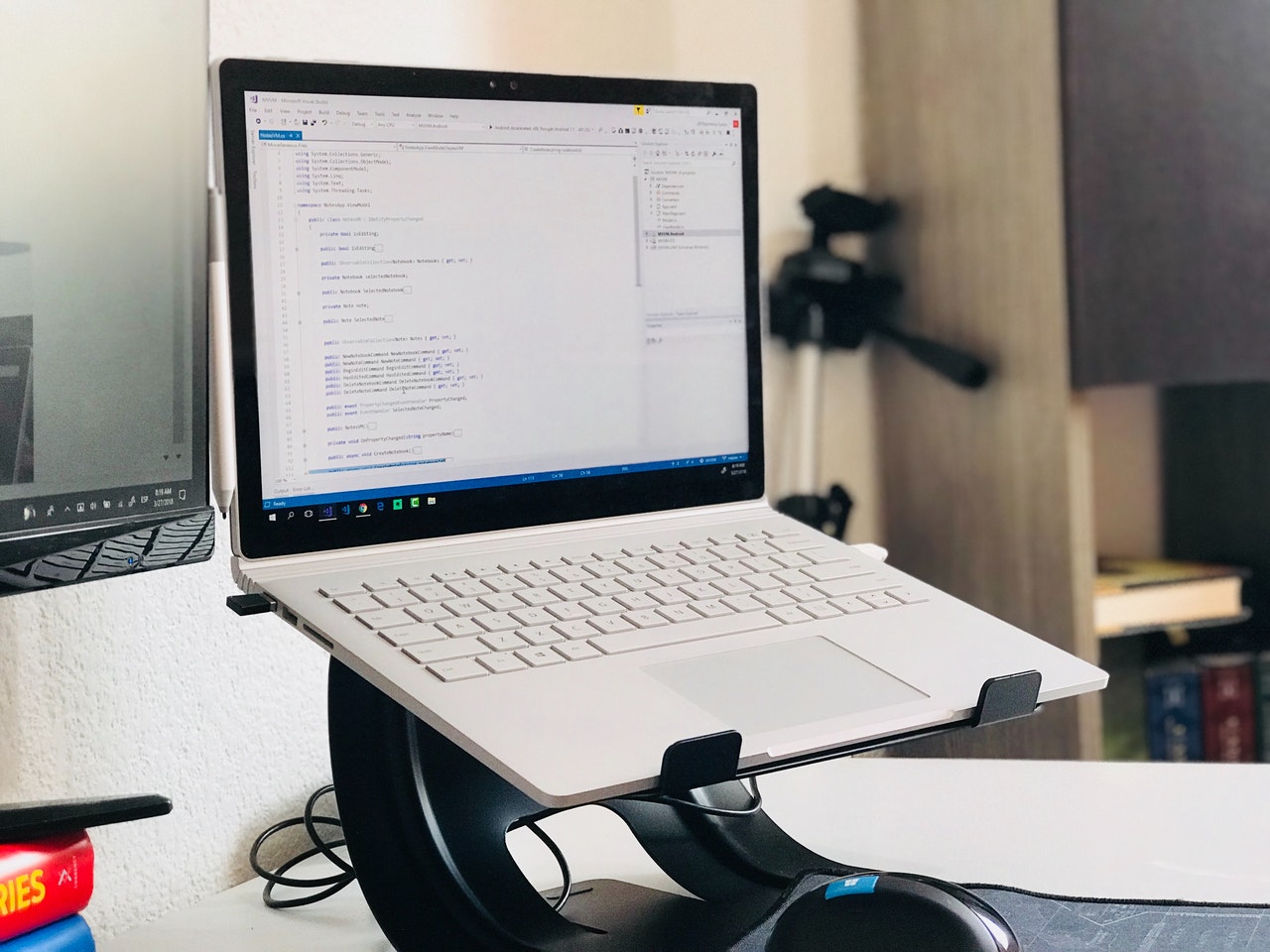
- Example of a curved laptop riser
What is a laptop riser?
A laptop riser is a device that raises your monitor to the desired height, allowing you to work at a comfortable angle. The image above is an example of a laptop riser.
Also known as a laptop stand, they are typically made from wood, plastic or metal. They let you position your laptop on a flat surface (such as your home office desk) in a way that encourages good posture and helps with overall ergonomics.
Why you should consider getting one?
Look around next time you are out, and you’ll see that some of us are taller and some of us are shorter. We are all varying heights. Whereas most of our desks and laptops are not. What works perfectly for me may be completely wrong for you or vice versa.
We’re all familiar with the way other people sit. They bend their knees slightly, they hunch forward, they rotate their heads from side to side. But what about your own posture? Stay completely still for a moment and assess how you are sitting right this very moment.
If you’re not sure where you need to go for that perfect angle, size up your monitor and make sure you have room for your head and neck. If you don’t have enough room for your head and neck you won’t be able to use them comfortably — and the more important thing is that you want them comfortable.
Many people have their desks and office chairs that they use on a regular basis, set up with no thought to posture or back pain. We’re not often consciously thinking about it. We do though, when something hurts. If you have poor posture and you sit in this position for prolonged periods of time, eventually your back, arms and neck may start to hurt.
Getting the best laptop riser for your height and equipment means that you’ll avoid this. Yet there’s actually a number of other benefits – let’s now take a look at those.

- Example wooden laptop riser
Benefits of using the best laptop riser
There are many benefits to having a laptop riser or stand within your home office setup. These benefits include;
Encourages a healthier, ergonomic position
As I previously mentioned, having your laptop at the right height and angle for you when you are sitting at your home office desk, means that you are protecting your body from aches and long lasting injuries from poor posture.
It helps reduce back strain during computer use. This is especially important during long hours of work, when posture can become an issue. Standing for extended periods (such as when using a mouse) can cause lower back pain and inflammation; laptop stands help prevent that from happening.
The ergonomic nature of a laptop stand means that you will feel less fatigued when using your computer for long periods at work or studying from home. This is particularly important if you regularly use your computer for long periods at night, as this can cause insomnia and fatigue.
Reduces noise made by your laptop
Now this may not personally bother you, however if you share your home office or indeed your home with others, it can be annoying to hear the click clack of someone typing all day. A laptop riser normally helps reduce the sound levels associated with typing.
Minimises eye strain
It’s easier to find things when sitting at your desk, which reduces eye strain and can lead to eye strain and fatigue, while making it easier to get work done in the comfort of your own home.
Creates handy storage
A good quality laptop stand will allow you to take up minimal space (compared to traditional desktop-style stands) so you can store your computer safely in hotel rooms, offices or carry it with you on business trips.
Protects expensive equipment
A good quality laptop stand will offer greater protection than the cheap plastic cases you can get for your laptop. Face it, most laptops aren’t cheap, and having good protection from damage should be considered a big benefit.
Adds some class
A great looking laptop stand adds some class to your desk. My favourite one here is the wooden curved laptop risers in some of these photos. They look really nice, especially with the white desk and silver/grey laptop. Add a nice office desk organiser, and you’ll soon have a beautiful workspace.
How to find the right laptop stand for you
Now let’s discuss how you can find the best laptop riser for your needs.
First off, make sure that it fits well into the space available near where you want your computer positioned. You don’t want anything going in between your screen and where you are sitting. Also make sure that there is enough room around your table so that users can extend their legs without having their feet touch the table surface (this will also reduce back strain).
Here’s a few features to look for, or at least consider.
How adjustable is it?
Just like a good home office chair, a quality laptop riser should be adjustable enough so that you can move it close to your body or far away from it without needing any extra effort (or balancing against something else like a bookcase or wall). It should also have an adjustment mechanism so that if part of the stand is raised, it will stay in that position without slipping.
Stash those cables!
If you prefer cables being hidden under the surface of the stand instead of exposed like they tend to be in most models, look out for models with cable management holes. The cables won’t slide around as much and won’t get caught up in cords or wires laying across them accidentally.
Sound dampening
I recommend you look for a laptop riser with rubber feet. This way, they don’t slip around as much and make noise when moving. Rubber feet also tend to absorb vibrations better than without, no matter the material.
Flexible position
If possible, make a mount that allows you to rotate the screen 180 degrees and tilt it up or down. If this isn’t possible, put an extension cable so that you can reach it while sitting (this will let you put the screen up higher) — plus your feet are well out of the way of anything else on your desk.
Stability
I know I just mentioned flexible, however the best laptop riser is also fairly sturdy without being heavy. Your chosen model should actually be stable enough to support heavy computers
Durable
We don’t want to have to replace these every 6 months, so make sure whatever you buy is made from reasonably durable materials (e.g., metal, wood or quality plastic).

- Metal laptop riser
Conclusion
We hope this guide has been useful for those who want to consider buying a laptop stand for their home office. The best laptop riser will ensure that your laptop is better protected, ensure that you are seated comfortably and also add a little design to your desk space.
