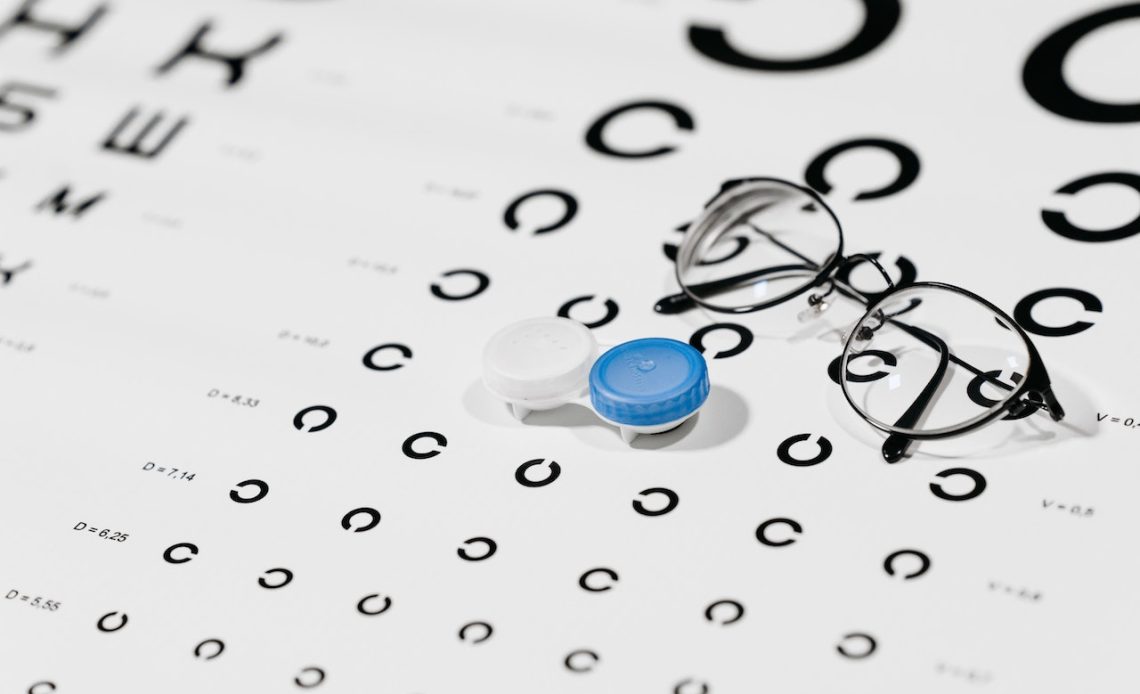
The effects of prolonged computer use on the eyes are well known and are a major cause of workplace eye strain. The most common cause of eye strain is spending too much time staring at a screen, either at work or at home. This guide takes you through what to look out for, and how to prevent eye strain at work.
Some people, especially those with long hours in the office in front of a computer, and little time for breaks, can suffer from chronic eye strain. If you have a laptop or desktop computer in your home office, turning it off at the end of your working day is the best thing you can do to keep your eyes healthy.
This doesn’t just apply to computers; any screen-based device (e.g., TV screens) that you put in front of your eyes while working will also affect vision and increase eye strain.
The key point here is that screen-based devices should only be used when they are needed. Always turn them off when you’re done using them and avoid any screens for longer than necessary.
What is eye strain?
There is much written about the dangers of eye strain, however many people don’t understand exactly what it is, and how it can affect you.
Especially for those in the modern workforce, eye strain is a frequently found condition that is typically caused from lengthy use of the eyes, such as intense focus or concentration. This can be caused by digital devices with screens, driving long distances without a break, and long reading sessions.
Although it may cause significant discomfort, it is usually not a serious health issue if managed correctly. There are a number of things that we can all do to reduce or prevent having eye strain.
As mentioned, it isn’t just staring at computer screens that can cause eye strain. Any activity that involves intensely focusing your eyes can cause eye strain, such as;
- Watching TV
- Long distance driving
- Reading
- Computer and cell phone use
- Sewing
- Lengthy use of industrial equipment
Sometimes referred to as eye fatigue, eye strain can also be caused by stress or fatigue. Even working in poor light or with polluted air can intensify eye strain.
Studies have shown that when people use computers or other digital screens, they blink up to 66% less than before. This leads to dry eyes, and a lack of minerals, nutrients and other beneficial fluids meeting the surface of the eyeball, which can cause longer damage.
which can contribute to eye strain. Digital devices can also cause eye strain because of their glare, or when there is poor contrast between the type and the background. Improper distance from the screen and poor lighting can also lead to eye strain.
The fact is though, that the more time you spend in front of a computer screen and the more time your eyes have been spent focusing on the screen and objects in front of you, the more likely they are to experience eye strain. So when you work at home or while travelling, make sure you don’t keep staring at your computer screen for hours at a stretch. Instead, use a screen saver program. This will still allow you to keep working but will also just give your eyes a break every hour or so.
If this guide helped in any way please share it with your friends and family!
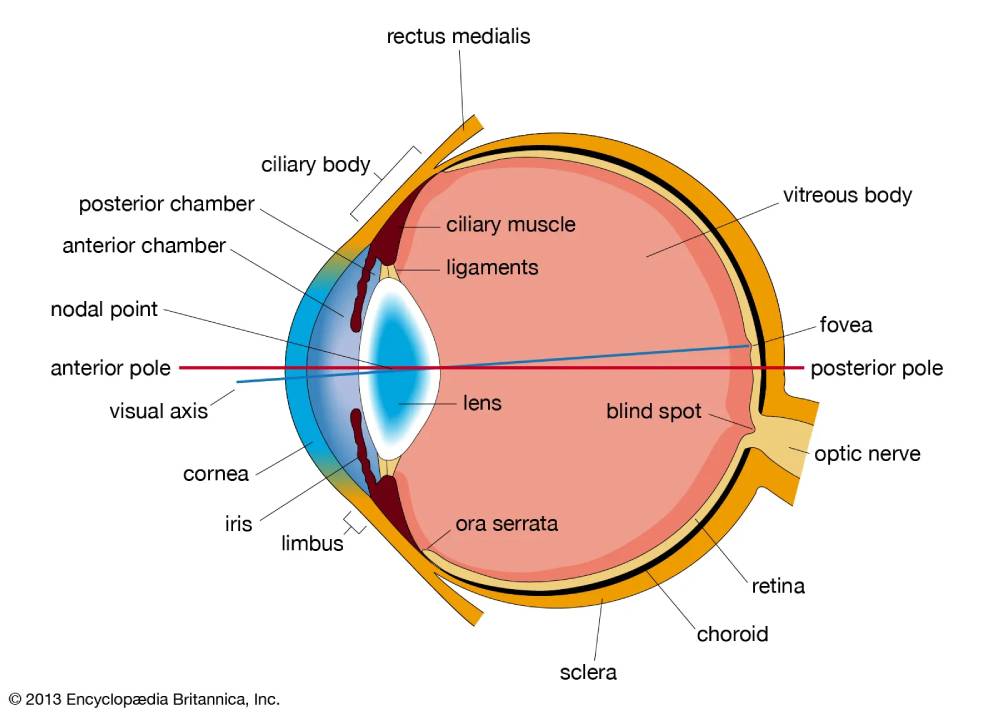
Horizontal section of the human eye (Source)
What are the symptoms of eye strain?
You’ve probably heard of eye strain as when you feel weary and blink a lot. I’m sure that you have experienced it as well. If it occurs on a computer, your eyes will feel tired and tired out.
Eye strain is a common problem for most people; it’s also a pretty serious concern for anyone who works with any form of screen regularly, whether it be a computer monitor, equipment screens or the like. In this guide on how to prevent eye strain at work, it is also equally as important to understand what the symptoms of eye strain are, so you can be aware of them, and detect them if they start to appear.
A recent study also suggests that 60-90% of office workers using computer screens could suffer from some form of ‘computer vision syndrome’ (CVS) which is a very uncomfortable collection of ocular and musculoskeletal symptoms.
This can be pretty distracting, and even painful. Some symptoms of eye strain include;
- Sore or tired eyes
- Sense of tiredness
- Blurry vision
- General visual discomfort
- Feeling like something is blocking your vision
- Nausea
- Light sensitivity
The dizziness and nausea are fairly mild symptoms that usually last only minutes. They also make up most of what people think of as “eye strain” symptoms. Without them most people would never give much thought to just how serious eye strain can be if left untreated for long enough.
This can occur so quickly that you don’t even notice it happening, but as soon as you turn back around towards where you were sitting (like in an office) there will be a sense of vertigo – almost as though something has been overturned or moved out of place.

Regular eye strain testing
What are the best ways to prevent eye strain at work?
In this section of our guide, we’ll discuss some expert advice and tips on preventing eye strain at work. We are going to talk about ways to prevent eye strain so that we can keep working. The seven areas we will cover, are;
- Take regular breaks
- Limit screen time
- Adjust the lighting
- Improve the air in your workspace
- Have an ergonomic workspace
- Have regular eye tests
- Choose the right eyewear (if required)
We see that strain in our eyes, which is why we call it “eye strain”. If you have been diagnosed with glaucoma or other eye problems and are looking to prevent/reduce these issues, you should read this guide.
Take regular breaks
Make sure you have enough time between each screen session to take deep breaths (it doesn’t take long); make sure you don’t sit and stare at the screen all day; make sure you move around from sitting position to standing position freely. Ensure that during regular breaks and lunchtime break, you switch from sitting to standing position (and vice versa).
Where possible, even taking breaks from looking at screens for short periods should make sense. How about spending 5 minutes every hour working on staying healthy, by walking about, getting a coffee or water, etc. Some of us can go for 5 hours sometimes without any break, and it’s very unhealthy for us.
Limit screen time
Many studies show that staring at a computer screen for prolonged periods can damage your eyesight and cause it to become more sensitive to light, which leads to eyestrain and other eye disorders. There are many potential causes: stress, physical problems, poor posture, dust or dirt in your eyes, and polluted air generally.
This is a very common problem among modern workers and our reliance on computer screens, this leads to eye strain, which results in tiredness and headaches. The most important thing about avoiding long periods of computer use is simply not putting it in front of your eyes for long periods of time.
Try walking around your office, or sit on your office sofa or balcony for a few minutes every hour.
Adjust the lighting
Another thing you could do to prevent eye strain is changing how much light hits your screen at any given time. The amount of time that each individual light beam hits the screen varies depending on its intensity (i.e., brightness). For example, sunlight hitting a darkened room does not provide enough light for us to read (because our eyes are sensitive to blue light).
Whereas sitting in front of a bright window provides plenty of sun exposure for reading (because we are sensitive to green light). The same goes for screens with different brightness settings: they all provide different amounts of exposure depending on their user settings.
If your screen gets too bright or too dark, increase the intensity display settings or consider increasing the distance between yourself and the monitor (you can also use high-tech sunglasses with UV shields).
Increasing brightness will possibly make things look worse than they already do. However, increasing the distance between screen and your eyes might help reduce eye strain.
Improve the air in your workspace
One of the things you should regularly do, is check the air quality and temperature of your work area or home office, to ensure that it won’t be too hot or too cold, and is free from allergens and dust, etc. Even installing an air purifier is a good way to help air flow and cleaner air. Some indoor plants are also known for their air cleaning qualities.
Have an ergonomic workspace
The most common cause of eye strain is not your work (unless you’re working in a poorly lit room and are distracted), but rather how you use your computer, particularly the screen itself. In fact, the average user has many different screens to keep track of on a daily basis. This can lead to eye strain, which can be an uncomfortable condition for anyone, especially if you have to focus on one screen for too long.
If your eyes get tired, you will probably find yourself seeing fuzzy images on the screen at some point; this is called eye strain. You can protect your eyes from this by having an ergonomic chair or using an ergonomic keyboard.
So what does this mean? It means that if you’re going to be using multiple screens all day and need to concentrate on just one thing at the same time, give yourself just enough space between them so that they don’t hang off each other in awkward places.
And if it matters more than that, then consider getting a laptop riser or keyboard stand instead of putting them right next to each other on the desk; even better is placing them so that they aren’t touching at all!
Have regular eye tests
Having regular eye tests is a good way to find any eye issues before they become really serious, and also helps reduce the chances of eye strain through better knowledge and awareness. Luckily for Australians, Medicare typically allows most optometrists to bulk bill the cost of eye tests, so there is no out of pocket costs associated with them.
You can find out more about this at HealthDirect. An eye test typically takes about 15-20 minutes, and there are thousands of places across Australia, in capital cities and rural areas, where you can have one done. Call around or search the web to find your nearest place for eye testing.
Choose the right eyewear (if required)
If you do require glasses or contact lenses, ensure that you wear the right prescription, and make it a habit to wear them. This will help slow down any long term eye damage and reduce the need to continuously update your eyewear.
Conclusion
The use of technology has become widespread and ubiquitous. It is now the way we work, live, travel and socialise. We must all work to prevent eye strain at work, and whenever we use screens for long periods of time.
It’s no surprise that it can impact our eyesight and take its toll on our productivity. With this in mind, we have created this guide to help you make sure you are not suffering from eye strain at work.
The seven areas we covered, were;
- Take regular breaks
- Limit screen time
- Adjust the lighting
- Improve the air in your workspace
- Have an ergonomic workspace
- Have regular eye tests
- Choose the right eyewear (if required)
These tips for preventing eye strain at work can help prevent you from burning yourself out or getting distracted by things that matter less to your work than your eyesight.
